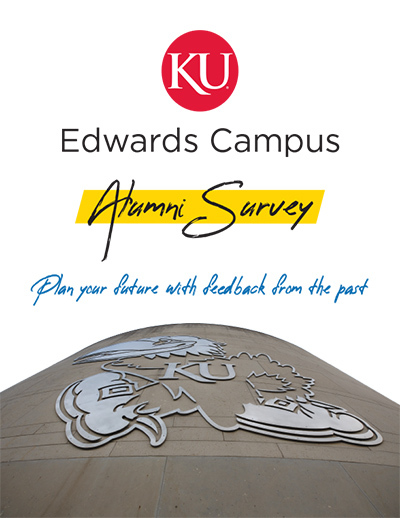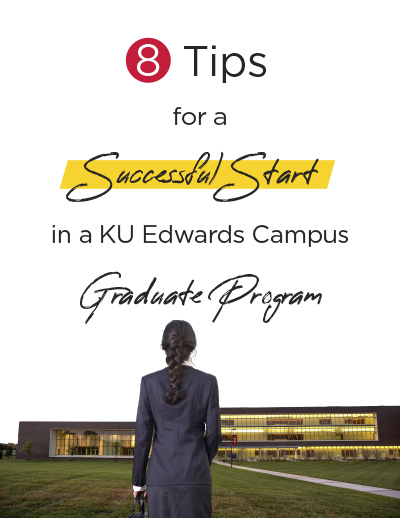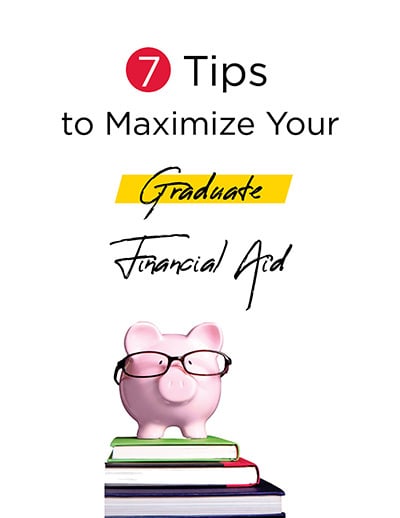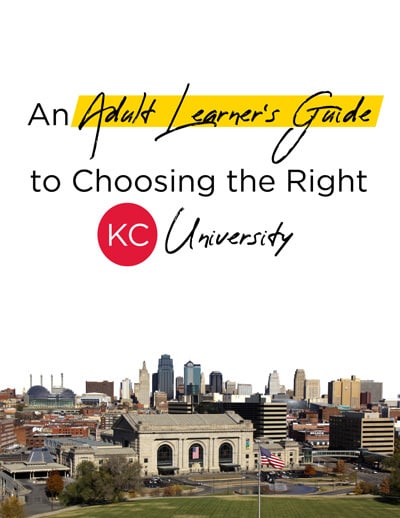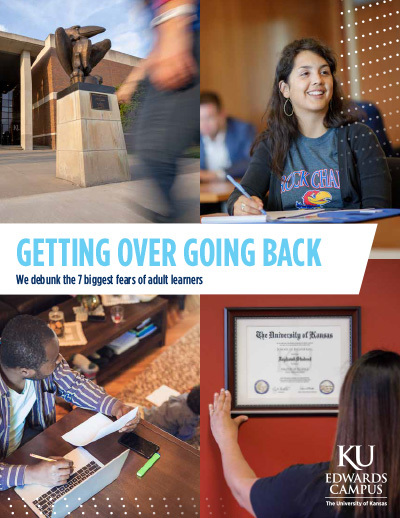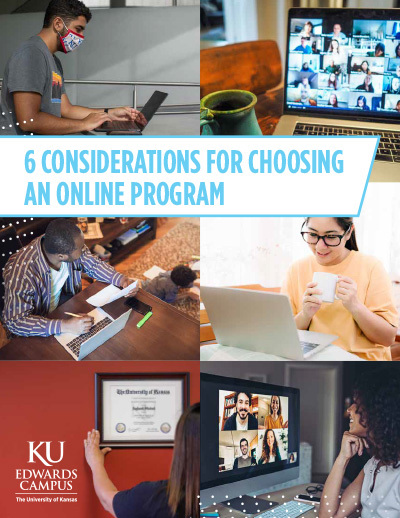Five lessons to help you move your conference online

You’re in charge of planning this year’s annual conference in Dallas when two weeks out, your registrations suddenly drop by 375 in the span of a few days.
Like hundreds of other event organizers across the country, University of Kansas Professional & Continuing Education (KUPCE) staff members were forced to make quick decisions regarding a host of conferences and events, including the 800+ attendee Society of Pediatric Psychology Annual Conference (SPPAC) scheduled for March 18-20 in Dallas. To keep participants safe while still having the opportunity to learn and network, KUPCE and the SPPAC planning committee made a bold decision to transition the conference to a virtual format in less than a week and learned important lessons along the way.
“Hotel meeting and sleeping rooms were booked, speakers were lined up, 400 research poster presenters were finalized, 850 program books were printed, and food and beverage was ordered,” KUPCE Director of Professional Programs Stacy Cordell said. “But considering the event is attended by pediatric psychologists from across the country, many of whom work in hospital settings with immune-compromised children, we thought we had a social obligation to consider whether people should be interacting in that type of environment.”
When Society of Pediatric Psychology President Jennifer Pendley and the planning team suggested the idea of moving the conference online, Cordell was open, but hesitant.
“Before I could answer her, I knew I needed to talk to our IT (information technology) pros,” Cordell said.
Once she quickly confirmed with IT that KU had the bandwidth and software to make it happen, she assembled a team to work with the conference planning committee. Together, they successfully transitioned the 51st annual conference to an online event but not without many lessons learned during the process. Here are the five lessons that Cordell believes were most important and may help others who are considering virtual events.
Lesson 1: Make sure you have the technology
Evaluate your conference or event and map out its needs in terms of conference space. For KUPCE, Cordell knew that KU had Zoom accounts for every staff person. With her IT department, they discovered the university’s webinar account could hold up to 500 virtual attendees while each individual staff person’s account could accommodate up to 300 people.
“We had to make sure we had enough individual accounts with enough capacity to house the full plenary sessions which would normally hold 800 people, as well as the four or five concurrent breakout sessions,” Cordell said. “Then we had to determine if the university had the bandwidth to handle all of those rooms running at the same time. Turns out we did!”

Lesson 2: Create a team with clear roles and communication methods
With technology resources in place, the next step for Cordell was to pull every available human resource to form a team that could accomplish the transition. She turned to her KUPCE Professional Programs team who paused their regular work and jumped in beyond the call to help make the conference happen. She then reached out to the KU Edwards Campus Student Services Director Alex Terwilliger and his Contact Center team for additional phone support. Cordell coordinated and assigned roles and tasks with these teams and IT to push a new plan into place and created methods of communication to facilitate that plan.
The pre-conference plan involved:
- Sending out correspondence to presenters to ask if they were interested in presenting virtually. For those interested, they had to find out what times they had available. If there were co-presenters, they had to find out if all could still present. And, they had to make sure presenters were comfortable making their presentation suitable for online delivery.
- Creating a new schedule based on presenter availability.
- Communicating the new details to those who were still registered for the in-person conference, those who had canceled, and those who had still not registered.
- Registration assistance for attendees. (See Lesson 4.)
During the days of the conference, Cordell and her team, along with a member of IT, managed the online conference events from a command center in KUEC’s BEST Building.
One staff person was assigned to manage each of the five Zoom conference rooms. An IT pro was on hand to troubleshoot the physical hardware and applications they were using. The Contact Center was poised to answer any registration questions that came in during the conference. Two other team members focused solely on incoming email and Zoom access issues for the first full morning of the conference.
“We worked with our EC team and the SPPAC planning committee to direct all questions to one email address and had one of our staff people expedite and answer incoming mail,” Cordell said.
Lesson 3: Simplify and structure while creating community
“Keep it simple. Work the schedule. Maintain Community.”
These were three simple bits of advice from Cordell that made their transition to online meetings work so well.
“One of the things the planning committee did that was so helpful is adjust all sessions to a standard length,” Cordell said. “They asked presenters to adjust their presentations for the symposiums throughout the day and that allowed us to move things around so much easier.”
They also set long breaks at 30 minutes between sessions, which Cordell strongly recommends.
“Streamlining the schedule was critical,” she said. “When possible, simplify, simplify, simplify
Another important aspect of the structure was the desire to foster a sense of community.
“That’s what these conferences do for our attendees,” Cordell said. “Connecting with your peers, colleagues, networking.”
To create community, the planning committee integrated Twitter into the daily speaker sessions and activities and encouraged sharing of Tweets using the hashtag #SPPAC2020. The longer breaks between sessions allowed for virtual networking on Twitter where they could continue the conversation about the topic or even lead stretching exercises. They also used Twitter to facilitate the dozens of research poster presentations. Students uploaded the posters in PDF file formats to a One Drive folder and then during designated times between the concurrent sessions, they would Tweet the poster and start the conversation, and professionals would join in.
“It was great to see so many professionals interacting on Twitter,” Cordell said. “Giving our attendees the ability to make lunch for their children who were suddenly at home while learning about their profession was an unplanned benefit.”
Congratulations to @jessfales and the #SPPAC2020 planning committee as well as @Wardwendy and @PendleyShroff for transitioning a large conference to virtual format in just one week! Totally amazing and successful! I loved the virtual poster sessions on Twitter! https://t.co/U4r9GbVTvV
— Erica Sood (@SoodErica) March 20, 2020
Lesson 4: Think through your registration process
One of the most critical pieces of advice Cordell offered others is to think all the way through every aspect of your registration process and how it will interface with the all-digital world. With only 48 hours to allow SPPAC attendees to register for the online conference, it was imperative to think through every step.
“If you’re organizing a complex conference with concurrent sessions or workshops, you really need to map that out clearly in advance,” Cordell said. “For this conference, we had to think about how our registration system worked and what information we needed from attendees in order to direct them to the concurrent sessions of their choice.”
To accomplish this, Cordell asked each of her staff members to take charge of a Zoom room using their individual accounts and then assigned each of the concurrent sessions to one of the “rooms.” In order to manage who had access to those rooms in Zoom, the staffers then manually pre-loaded those people individually into the Zoom sessions so they could provide them with a special participant link to enter.
“While the mass webinar room could be loaded through one .csv file the single-user accounts don’t allow for a mass import. There was just no workaround,” Cordell said.
During the conference, Cordell assigned the KUEC Contact Center team to help attendees register online and troubleshoot any challenges.
Lesson 5: Make time for training
“Training … training ... training ... my team rocked out on training the presenters,” Cordell said.
With speakers presenting virtually from around the country, it was important to make sure they were comfortable with using Zoom technology. One of the staff members assembled a training schedule with the available hours of the KUPCE team and then reached out to all of the presenters to schedule 20-minute test sessions on Zoom. All but one team took advantage and were trained in a two-day span of time. Some of the presenter training questions answered included:
- How do I share my screen?
- How do I take over sharing my screen when my co-presenter is finished, and I need to show my presentation?
- How do I make sure I’m not muted?
- How do I turn my video on and off?
“Not only did the training make the presenters feel more comfortable and allow the sessions to run smoothly, it also gave our team multiple opportunities to build rapport and community with the presenters and to make sure the Zoom settings were set up the way we and the presenters wanted them,” Cordell said.
Enjoy the success of your virtual conference
Learning from these five lessons will undoubtedly allow you to experience the same success with your transition to virtual conferences.
“I am amazingly proud of our team,” Cordell said. “We have received an enormous amount of positive feedback. There were moments that we felt extremely stressed-out and overwhelmed. But we dealt with everything as a KU Edwards team with support for each other and the process.”
Cordell said she welcomes the chance to help other businesses and organizations bring their conference from in-person to online and has already been approached for assistance. The KUPCE conference planning team has decades of experience in comprehensive event management, planning, logistics and implementation support for organizations of all sizes. And now, they are equipped with first-hand expertise in transitioning in-person conferences to virtual conferences online.
“The mission of the University of Kansas is education and as Professional & Continuing Education, being part of that outreach effort, we want to make sure that we are continuing to facilitate knowledge dissemination during this time,” Cordell said. “Especially at a time when we all really need some positive experiences like education to fill us up instead of sitting idly. Providing these experiences can really help people.”
Contact KU Conference & Event Management today at professionalprograms@ku.edu or 785-864-5823 to set up a planning appointment, or to learn about all of the options available to you.