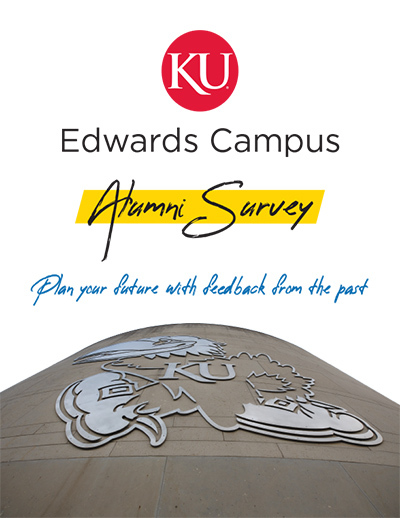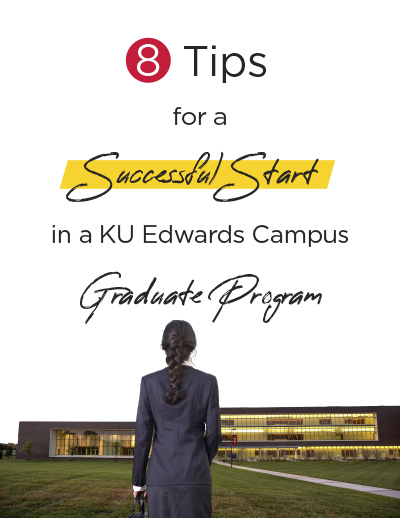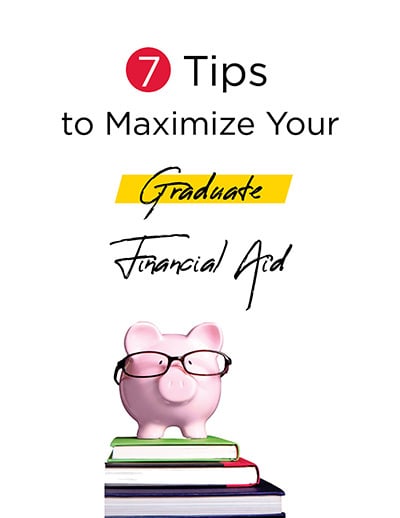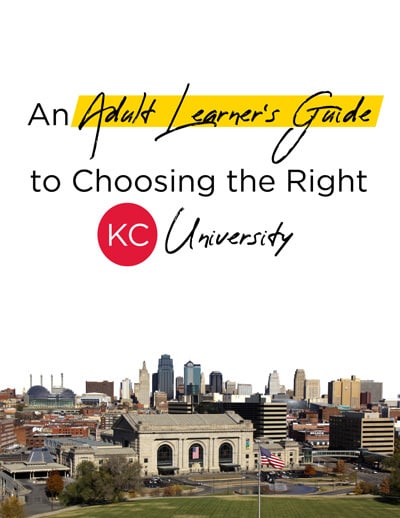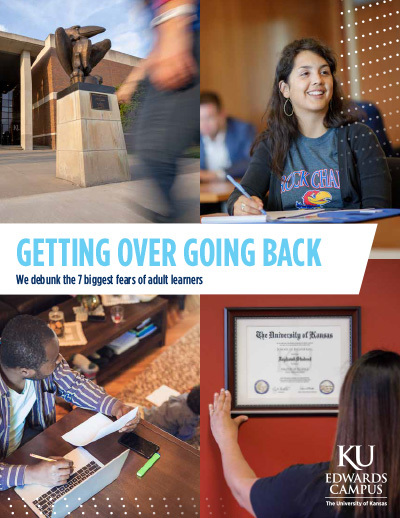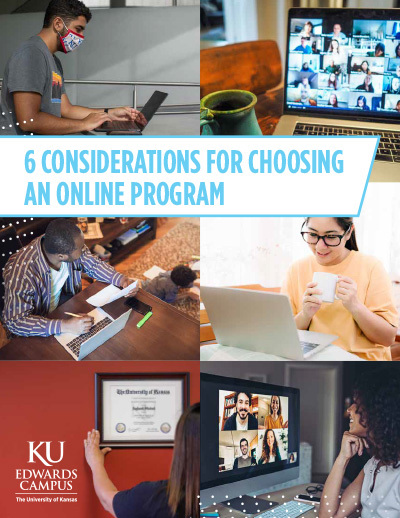Want to Make a Splash with Your Resume? Start Here

Today, the average person will change jobs or careers 10-15 times during his or her professional life. As you enter the workforce, prepare to switch jobs, or gear up to change careers, at the top of your to-do list is updating your resume.
It’s possible you might balk at the idea. Overhauling your resume is daunting and time-consuming. However, tweaking a resume is much more manageable – and can catch the attention of recruiters and HR professionals.
Your resume is a marketing tool that should communicate the value you will bring to an employer. Refresh your resume with these top considerations.
Adjust the Resume’s Layout and Format
Keep your resume clear, concise, and clean with these tips.
- Early in your career, keep your resume to one page. As your career develops, you may want to use two pages to include all relevant information and experience.
- Use a single professional font, such as Arial or Times New Roman.
- Keep font size between 10-12 point.
- Stick to 2-5 bullets for each job and category.
- Do not use abbreviations.
- Be consistent in the format, layout and spacing throughout.
Update Your Work Experience
As you advance in your career, your experience should come front and center in your resume.
- List specific details about what you have accomplished in paid or unpaid positions, listing the most recent first.
- Highlight transferable skills and abilities rather than duties and responsibilities.
- Think about the types of activities you’ve done and how they could relate to the requirements of the potential position.
- Describe accomplishments in a results-oriented fashion.
- If you’ve taken classes that especially apply to the job, add them on here.
Add Activities and Organizations
Use an activities or organizations section to highlight skills you may not be able to show through your professional experience.
- Focus on relevant experience to the position and profession you are looking to move towards
- Make sure to include memberships to professional organizations, community organizations and interoffice activities: committees, groups, certifications, volunteer activities and relevant interests.
- If you’ve taken part of interoffice activities, such as committees, groups, certifications, and volunteer activities, add them to your resume as well.
Add Keywords to Your Text
Keywords are a new requirement for resumes. These days, recruiters and HR professionals use Applicant Tracking System, or ATS, to search for keywords and terms related to the job they’re hiring for. Resumes that don’t have these keywords or job requirements are weeded out automatically.
A number of ATS programs exist, so when you’re writing a resume, there’s no real one-size-fits-all approach to the keyword conundrum. But there are a few ways you can raise your odds against the machine.
First, pay attention to the words that show up repeatedly in the job description, and carefully work them into the text of your resume.
One way to find out what words are important is to run the text of the job description through the Text Analyzer. This simple online machine shows you the top phrases used in the text and how many times they’re used.
Here’s what it did for a job description I copied and pasted in (I’ve only included the top results here).
Clearly, when applying for this job, you should mention how you “communicate with internal stakeholders to create” things of value, mention the instances in which you “edit content” at your current or past jobs, and mention your work you’ve done with “social media platforms.”
Here are a few extra tips to get your resume safely through the ATS gauntlet.
- Format the resume simply, as mentioned above. Avoid unusual fonts or tricky formatting that might turn your resume into gibberish in this system.
- Make sure your job titles match the titles in the job description.
- Save your resume in a common file format such as .doc or .docx. If you’re saving your document in something unpredictable like Word Perfect 6.0, you’re definitely going to have issues.
Cover Letter
Cover letters are incredibly important when applying for a job. Customize your letter to the specific position and company. Your cover letter should work like advertising copy by:
- Catching the reader’s attention (opening paragraph).
- Communicating skills and experience (middle paragraph).
- Supporting your statements with specifics (middle paragraph).
- Compelling the reader to act (final paragraph).
Other Key Tips to Creating a Great Resume
- Begin each bullet with an action verb. Explore this list of powerful verbs.
- Update your online portfolio (LinkedIn, personal website, digital resume, etc.).
- In the skills section, include technical skills, laboratory knowledge, proficiency or fluency in a foreign language, and anything else related to the position.
- Consider an objective statement
- Your references should be in a separate document to send when requested.
Still stuck on updating your resume? Contact KU’s Career Center for more information.
For more helpful tips on advancing your career, subscribe to the blog. Learn about Customized Leadership Training and stay tuned for free Link & Learns, covering the latest in workplace communication. You can also check out our blog on tips for writing a great cover letter.